Riverbed IQ continues to evolve with powerful new features aimed at streamlining IT operations and improving incident management. The last of the four-part series covers updates which introduce three key capabilities: Application Roll-up Incident Types, the Incident Timeline, and Automation Path Traversal. These enhancements focus on reducing noise in incident reporting, simplifying troubleshooting, and improving the transparency of automation workflows. By consolidating related anomalies, providing a detailed chronological view of incident lifecycles, and visualizing automation paths, Riverbed IQ empowers IT teams to resolve issues faster and with greater confidence. These updates mark a significant step forward in operational efficiency and insight for modern IT environments, while making the underlying AI technology explainable and simple to use.
Application/Location Roll-up
The latest enhancements to Riverbed IQ include a new set of Application Roll-up Incident Types which have been introduced to better correlate Application-anomalies into those that represent a single Application that is experiencing issues across multiple Locations, and those that represent multiple Applications experiencing issues at a particular Location.
Prior to this new Incident Type, multiple anomalies associated with a specific Application spread across multiple Locations or, multiple Applications concentrated onto a single Location would be surfaced as multiple “Application Location Issue” Incidents. This new Incident Type now condenses things into a single “Application – Multi-Location Issue” incident significantly reducing the number of incidents that are raised for automation/remediation or additional investigation by IT staff.
Incident Timeline
The Incident Timeline replaces the Incident Source area in the IQ dashboard and provides a chronological view of the full Incident lifecycle, i.e. highlighting when indicators were detected/correlated, runbook automations were executed and capturing other related events.
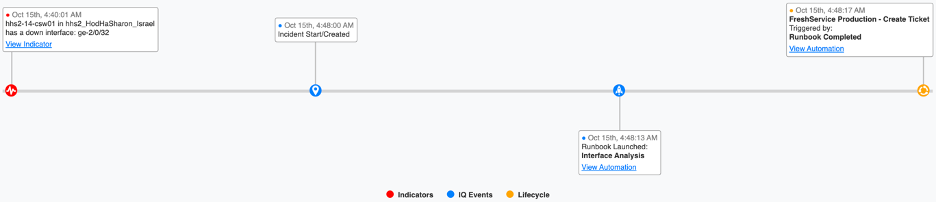
Prior to this new Incident Timeline, users could only see Indicator-detail associated with the Incident. Now, users can see much more detail in a timeline-view of events associated with an Incident. This simplifies troubleshooting and enables IT teams to quickly understand details of an incident without needing multiple tools to stitch together this view.
Automation path traversal
Automation workflows can be complex, and it may not always be obvious to a user what actions were taken by the automation flow as it processed a detected anomaly. Showing the actual path taken through the flow allows the user to understand what actions the automation flow has taken after execution of that automation.
For example, while investigating an incident, a user needs to know more contextual detail around why the analysis contains certain data/visualizations and not others or has taken certain remediation actions. By looking at the executed path through the automation flow, the user is provided the details and explanation necessary to understand the outcome of the automation.
Explainable and simple AI
One of the challenges with AI-driven systems is the impression they leave on the user of “black-box” or “magical” properties that are complex to understand and master. Riverbed IQ has very intentionally taken the approach of ensuring that all its AI/ML is simple to understand and explain. The features discussed in this series of blogs deliver on that intent.
This four-part series has taken us through the vast new capabilities of Riverbed IQ, from its advanced data science tools to its enhanced automation workflows and the game-changing integrations that tie everything together. The future of IT automation is bright, and Riverbed IQ is at the forefront—leading the charge in building a unified, intelligent IT ecosystem. These innovations empower IT teams to work more efficiently, reduce manual tasks, and make smarter decisions by using real-time data from across the enterprise, with simple, explainable AI that works.
Thank you for following along—now it’s time to explore these features and see how they can transform your own IT operations! Contact your account manager to set up a demo today!
